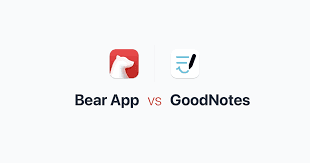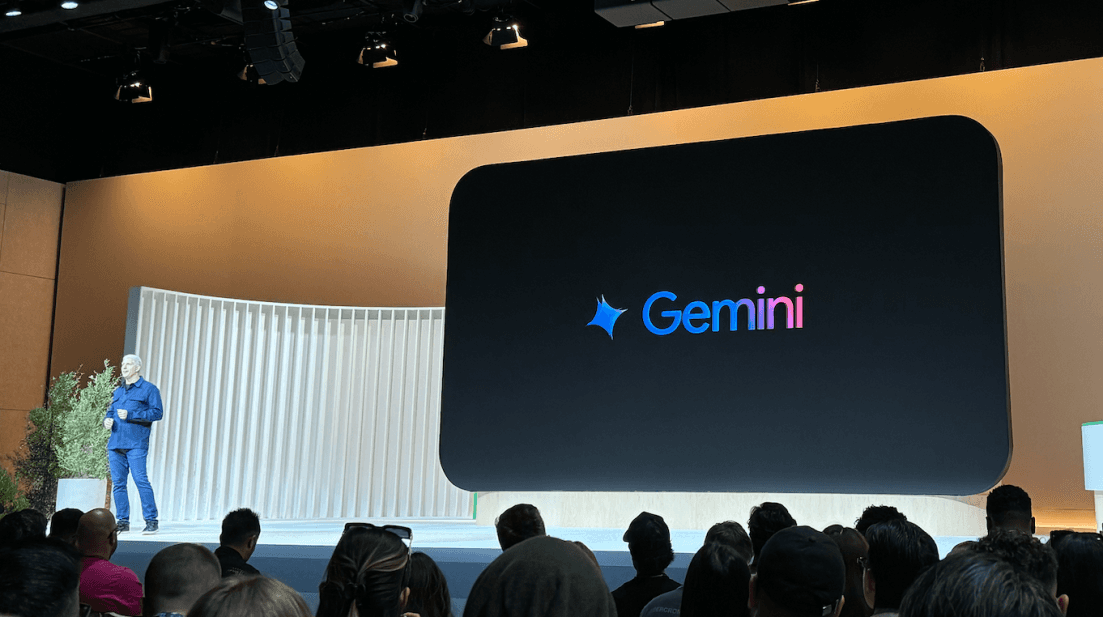Timon Harz
December 18, 2024
How Do I Switch My GoodNotes 6 Subscription Plan?
Switching your GoodNotes 6 subscription plan is quick and straightforward. Follow our guide to choose the best plan for your needs and start enjoying the full benefits of the app today.
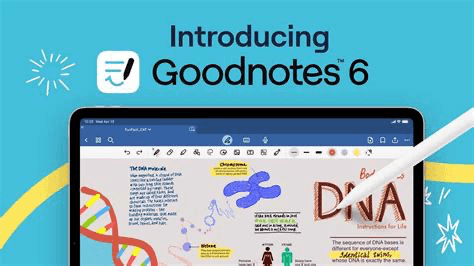
Introduction
GoodNotes 6 offers two primary subscription options to cater to diverse user needs:
Annual Subscription: Priced at $9.99 per year, this plan provides access to GoodNotes across multiple platforms, including iOS, iPadOS, macOS, Windows, and Android. Subscribers benefit from features such as unlimited notebooks, AI-powered handwriting recognition, and cross-platform synchronization.
One-Time Payment: For a one-time fee of $29.99, users can access GoodNotes on Apple devices (iOS, iPadOS, macOS) with iCloud synchronization. This option is ideal for those who prefer a single payment without recurring charges.
Both plans offer a 7-day free trial, allowing users to explore premium features before committing. Additionally, existing GoodNotes 5 users can upgrade to GoodNotes 6 at a discounted rate, ensuring a seamless transition to the latest version.
These flexible subscription models enable users to choose the plan that best aligns with their note-taking requirements and preferred platforms.
This guide aims to assist you in transitioning between GoodNotes 6 subscription plans, whether you're moving from a one-time payment to an annual subscription or vice versa.
Understanding Subscription Options:
Annual Subscription: Provides access to GoodNotes across multiple platforms, including iOS, iPadOS, macOS, Windows, and Android. This plan is ideal for users who require cross-platform functionality.
One-Time Payment: Offers access to GoodNotes exclusively on Apple devices (iOS, iPadOS, macOS) with iCloud synchronization. This option is suitable for users who prefer a single payment without recurring charges.
Steps to Switch Subscription Plans:
Cancel Current Subscription:
For Annual Subscription Users:
Open the GoodNotes app.
Tap the gear icon in the top-right corner.
Select "Manage Account."
Tap "Manage Subscription."
Choose "Cancel Subscription" to end the current plan.
For One-Time Payment Users:
If you wish to switch to the annual subscription, follow the same steps as above to cancel the current plan.
Select New Plan:
After cancellation, navigate to the "Unlock Premium Features" section within the app.
Choose your preferred subscription plan:
For the annual subscription, select the "All Platforms Yearly" option.
For the one-time payment, select the "One-Time Payment" option.
Important Considerations:
Data Preservation: Your notes and documents will remain intact during the transition.
Trial Periods: If you're on a trial, cancel it at least one day before expiration to avoid automatic charges.
Platform-Specific Steps: The process may vary slightly depending on your device. For detailed instructions, refer to GoodNotes' official support pages:
For iOS devices: GoodNotes Support
For Android, Windows, and Web: GoodNotes Support
By following these steps, you can seamlessly switch your GoodNotes 6 subscription plan to better suit your needs.
GoodNotes 6 Subscription Plans
The annual subscription plan for GoodNotes 6 offers several advantages, particularly for users who require access across multiple platforms. Priced at $9.99 per year, this plan provides:
Cross-Platform Access: Subscribers can use GoodNotes on iOS, iPadOS, macOS, Windows, Android, and the web, ensuring seamless synchronization and access to notes across various devices.
Unlimited Notebooks: The plan includes unlimited notebooks, allowing users to create and organize notes without restrictions.
Advanced Features: Subscribers benefit from AI-powered handwriting recognition, interactive exam practice materials, and access to a variety of bonus stickers, templates, and digital stationery.
Enhanced Sharing and Exporting: The plan enables sharing and exporting notes without watermarks, facilitating professional presentations and collaborations.
These features make the annual subscription plan a comprehensive solution for users seeking a versatile and feature-rich note-taking experience across multiple platforms.
The one-time payment option for GoodNotes 6 offers several advantages, particularly for users who prefer a single payment without recurring fees. Priced at $29.99, this plan provides:
Access to Apple Devices: Subscribers can use GoodNotes on iOS, iPadOS, and macOS with iCloud synchronization, ensuring seamless access to notes across Apple devices.
Feature Parity: The one-time payment plan offers feature parity with the subscription plan, allowing users to enjoy the same functionalities without the need for a subscription.
No Recurring Fees: This option eliminates the need for annual payments, providing a cost-effective solution for users who prefer a one-time investment.
These benefits make the one-time payment plan an attractive choice for users seeking a comprehensive note-taking solution on Apple devices without the commitment of a subscription.
Steps to Switch Your Subscription Plan
To manage your GoodNotes 6 subscription, follow these steps:
Open the GoodNotes App: Launch GoodNotes on your device.
Access Account Settings:
Tap the gear icon located in the top-right corner of the screen.
Select "Manage Account" from the dropdown menu.
Manage Subscription:
In the "Manage Account" section, tap on "Manage Subscription."
Here, you can view your current subscription plan, renewal date, and have the option to cancel your subscription.
Please note that to cancel your subscription, ensure that you're using the same platform from which you initially subscribed, as cancellation options may not be available if you access the app from a different platform.
If you encounter any issues or need further assistance, consider reaching out to GoodNotes support for personalized help.
To manage your GoodNotes 6 subscription, follow these steps:
Open the GoodNotes App: Launch GoodNotes on your device.
Access Account Settings:
Tap the gear icon located in the top-right corner of the screen.
Select "Manage Account" from the dropdown menu.
Manage Subscription:
In the "Manage Account" section, tap on "Manage Subscription."
Here, you can view your current subscription plan, renewal date, and have the option to cancel your subscription.
Please note that to cancel your subscription, ensure that you're using the same platform from which you initially subscribed, as cancellation options may not be available if you access the app from a different platform.
If you encounter any issues or need further assistance, consider reaching out to GoodNotes support for personalized help.
To switch your GoodNotes 6 subscription plan, follow these steps:
Cancel Current Subscription:
Open the GoodNotes app.
Tap the gear icon in the top-right corner.
Select "Manage Account."
Tap "Subscription Type," then "Manage" in the top-right corner.
Choose "End Subscription" to cancel your current plan.
Sign Out and Sign Back In:
After cancellation, sign out of your GoodNotes account.
Sign back in to refresh your account settings.
Select New Plan:
Navigate to the "Unlock Premium Features" section.
Choose your preferred subscription plan:
Annual Subscription: Access GoodNotes across multiple platforms, including iOS, iPadOS, macOS, Windows, and Android.
One-Time Payment: Access GoodNotes on Apple devices (iOS, iPadOS, macOS) with iCloud synchronization.
Please note that the one-time payment option is currently only available on iOS devices.
For detailed instructions, refer to GoodNotes' official support page: GoodNotes Support
By following these steps, you can successfully switch your GoodNotes 6 subscription plan to better suit your needs.
Important Considerations
When transitioning between subscription plans in GoodNotes 6, your notes and documents will remain intact throughout the process. GoodNotes utilizes iCloud synchronization to ensure that your data is securely stored and accessible across your devices. Even if you delete your GoodNotes data on iCloud, your notes on your iPad will remain safe.
To further safeguard your data, it's advisable to perform a manual backup before making any changes to your subscription. This can be done by exporting your notes to a secure location. Additionally, ensure that iCloud sync is enabled on your device to maintain seamless access to your notes across all platforms.
By following these steps, you can confidently switch your subscription plan without the risk of losing your valuable notes and documents.
To avoid automatic charges after your GoodNotes 6 free trial, it's essential to cancel at least one day before the trial period ends. If you don't cancel in time, your subscription will automatically renew, and you'll be billed for the annual plan.
After canceling, you'll retain access to your current subscription until it expires. Once it does, you'll revert to the free plan, which has certain limitations.
Managing your GoodNotes 6 subscription varies depending on the platform you're using. Here's how to handle it on different devices:
iOS Devices (iPhone and iPad):
Open the Settings app.
Tap your name at the top.
Select Subscriptions.
Choose the GoodNotes subscription.
Tap Cancel Subscription to end the current plan.
For more details, refer to GoodNotes' support page: GoodNotes Support
Android Devices:
Open the Google Play Store app.
Tap your profile icon in the top-right corner.
Select Payments & subscriptions.
Tap Subscriptions.
Choose the GoodNotes subscription.
Tap Cancel subscription to end the current plan.
For more information, visit GoodNotes' support page: GoodNotes Support
Windows and Web:
Open the GoodNotes app or website.
Click the gear icon in the top-right corner.
Select Manage Account.
Click Manage Subscription.
Choose Cancel Subscription to end the current plan.
For detailed instructions, refer to GoodNotes' support page: GoodNotes Support
Please note that to cancel your subscription, ensure that you're using the same platform from which you initially subscribed, as cancellation options may not be available if you access the app from a different platform.
If you encounter any issues or need further assistance, consider reaching out to GoodNotes support for personalized help.
Troubleshooting Common Issues
If your GoodNotes 6 subscription isn't reflecting after purchase, try signing out and signing back into your GoodNotes account. This action can help synchronize your subscription status across devices.
To sign out and sign back in:
Open the GoodNotes app.
Tap the gear icon in the top-right corner to access settings.
Scroll down and select "Sign Out."
Confirm the action.
After signing out, tap "Sign In" and enter your account credentials.
If the issue persists, ensure you're logged into the correct Apple ID associated with your purchase. Sometimes, using a different Apple ID can cause subscription discrepancies.
For further assistance, consider reaching out to GoodNotes support. They can provide personalized help to resolve subscription issues.
If you're encountering error messages related to your GoodNotes 6 subscription, it's advisable to contact GoodNotes support for assistance. They can provide personalized help to resolve subscription issues.
To reach out to GoodNotes support, visit their Contact Technical Support page. There, you can submit a request detailing your issue, and their support team will aim to respond as quickly as possible.
For more information on subscription-related issues, you can refer to the GoodNotes 6 Subscription and Refunds - FAQs page.
Additionally, if you're experiencing specific error messages, such as "Subscription detected" or "It looks like you already have a Goodnotes account," you can find more information and potential solutions on the Known issues of Goodnotes 6page.
By contacting GoodNotes support and providing them with the necessary details, they can assist you in resolving any subscription-related issues you may be facing.
Conclusion
When selecting a GoodNotes 6 subscription plan, consider your specific needs and usage patterns. The Annual Subscription offers access across multiple platforms, including iOS, iPadOS, macOS, Windows, and Android, making it ideal for users who require flexibility across different devices. In contrast, the One-Time Payment grants access solely on Apple devices (iOS, iPadOS, macOS) with iCloud synchronization, which may be sufficient if you primarily use Apple products.
Additionally, the One-Time Payment option is currently only available on iOS devices.
Assess your device usage and determine which plan aligns best with your workflow and preferences. Both options provide robust features, so choosing the one that fits your lifestyle will enhance your note-taking experience.
For further assistance with GoodNotes 6, you can visit the GoodNotes Support Center, which offers comprehensive guides, FAQs, and troubleshooting tips.
Additionally, the GoodNotes Community is a platform where users share experiences, suggest features, and discuss various topics related to GoodNotes.
If you prefer direct communication, you can contact GoodNotes support via email at support@goodnotes.com.
These resources can provide valuable information and support as you navigate your GoodNotes 6 experience.
Press contact
Timon Harz
oneboardhq@outlook.com
Other posts
Company
About
Blog
Careers
Press
Legal
Privacy
Terms
Security