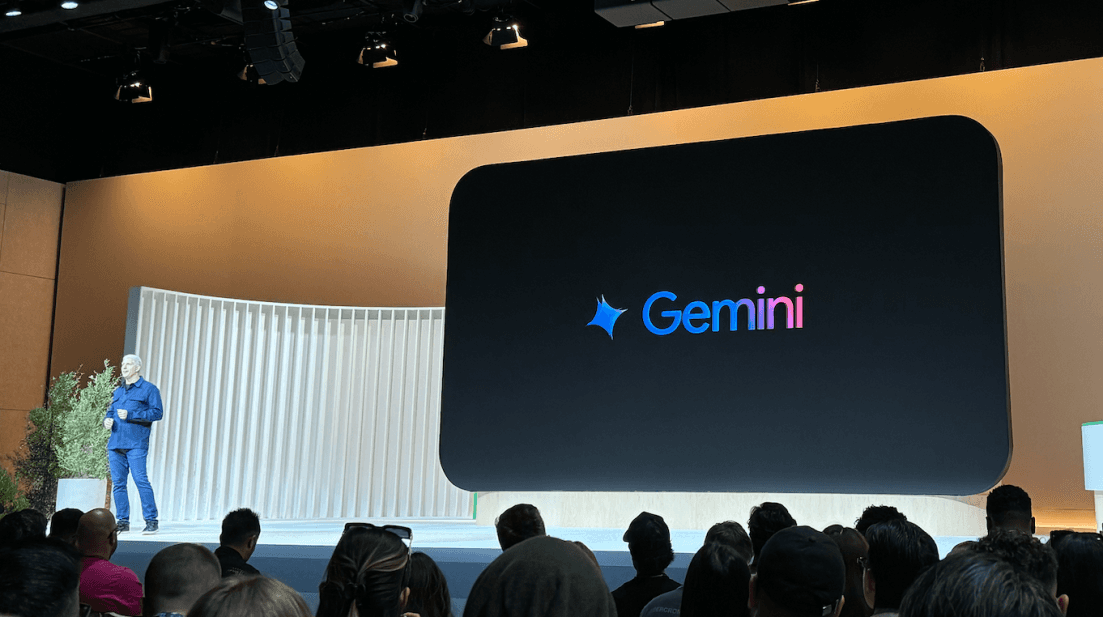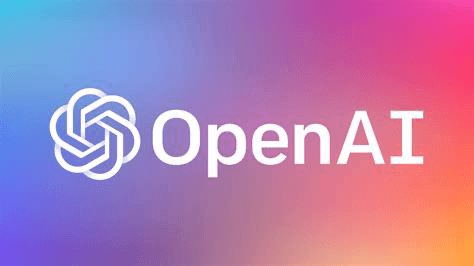Timon Harz
December 23, 2024
GoodNotes vs. Bear: Which Note-Taking App is Right for You?
Digital note-taking offers unparalleled convenience, saving time and reducing clutter. In this guide, we compare GoodNotes and Bear to help you choose the best app for your needs.
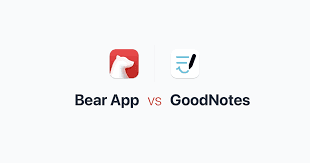
Introduction
Taking notes on a tablet, computer, or phone can be much easier than using paper. Here’s why digital notes are so great:
1. Always With You
When you use a digital app, your notes go wherever you go. If you save a note on your iPad, you can also see it on your phone or computer. This makes it super easy to check your notes anytime!
2. Easy to Find Stuff
Looking for something? Digital note apps let you search your notes quickly, so you don’t have to flip through pages. You can also use tags to organize them better.
3. Share and Work Together
Some apps let you share notes with friends or teammates. You can work on a project together without needing to be in the same place.
4. Saves Paper and Money
Digital notes don’t use any paper, so it’s better for the environment. Plus, you won’t need to buy notebooks and pens anymore.
Digital notes are like a magic tool that keeps your ideas safe, organized, and easy to use. They make life simpler and help you stay on top of things!
GoodNotes and Bear are two popular apps that help people take notes on their devices. Let's learn a bit about each one.
GoodNotes
GoodNotes is an app that lets you write notes by hand on your iPad or other devices. It's like having a digital notebook where you can use a stylus or your finger to write, draw, and highlight information. You can organize your notes into different notebooks and folders, making it easy to keep track of your school subjects or projects. GoodNotes also allows you to search your handwritten notes, so you can quickly find what you need.
Bear
Bear is another note-taking app, but it's more focused on typing your notes. It uses a system called Markdown, which helps you format your text easily, like adding bold or italic styles. Bear lets you organize your notes with tags, so you can label each note and find them quickly later. It's great for writing essays, stories, or keeping a journal.
Both apps are designed to help you take and organize notes, but they have different strengths. GoodNotes is excellent for handwriting and drawing, while Bear is great for typing and text formatting. Depending on how you prefer to take notes, one of these apps might be just right for you.
Choosing between GoodNotes and Bear depends on how you like to take notes. GoodNotes is great if you prefer handwriting and drawing, while Bear is better for typing and organizing text. This comparison will help you decide which app fits your needs best.
Overview of GoodNotes
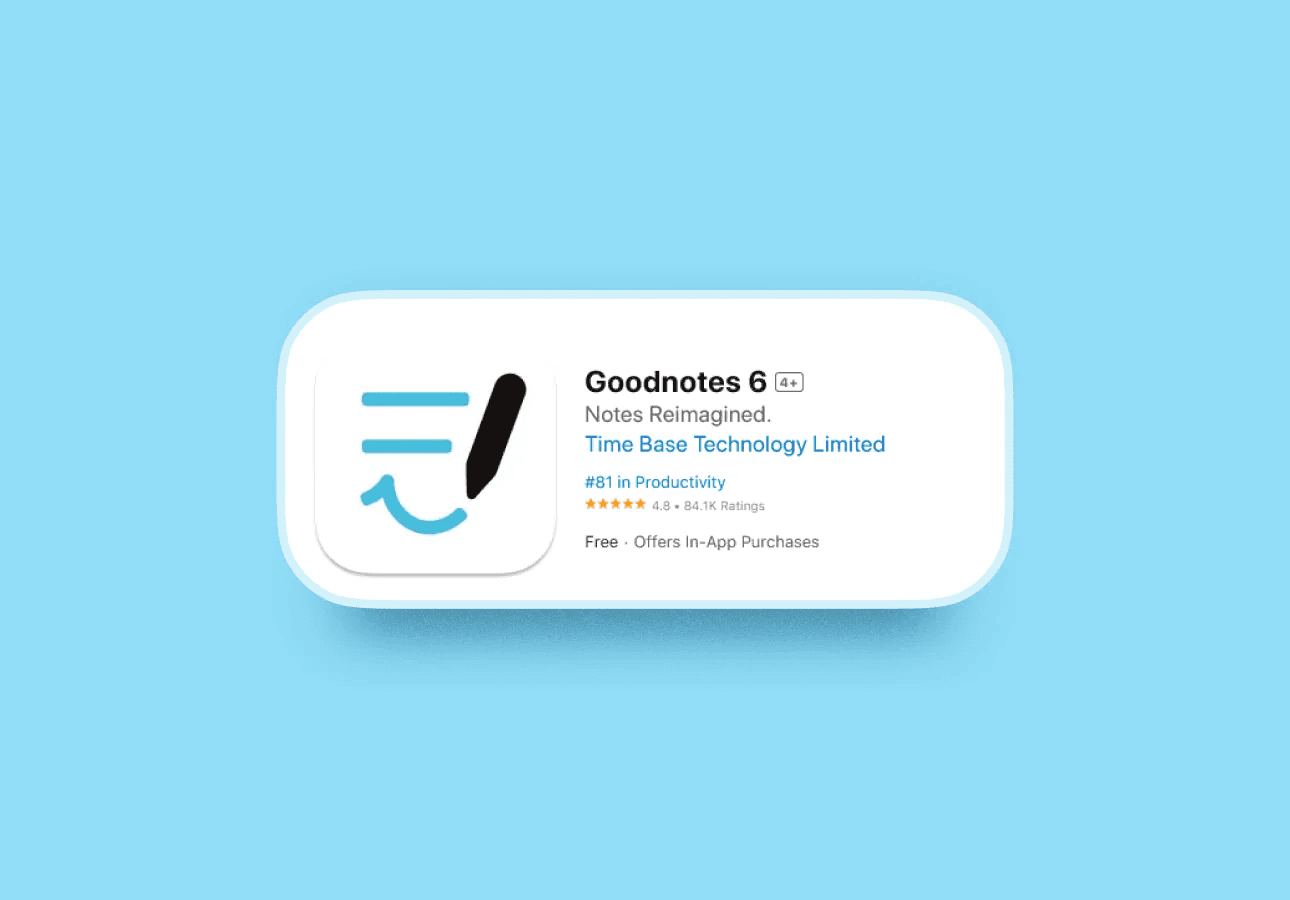
GoodNotes is an app that lets you take notes on your iPad, iPhone, or computer. You can write by hand using a stylus or type with the keyboard. It's like having a digital notebook where you can draw, write, and even add pictures. You can organize your notes into different notebooks and folders, making it easy to keep track of your school subjects or projects. GoodNotes also allows you to search your handwritten notes, so you can quickly find what you need.
GoodNotes is available on iOS, Mac, Windows, Android, and the web, so you can access your notes across all your devices.
GoodNotes is free to download, with premium features available through in-app purchases.
In 2022, GoodNotes was named Apple's iPad App of the Year, highlighting its popularity and usefulness.
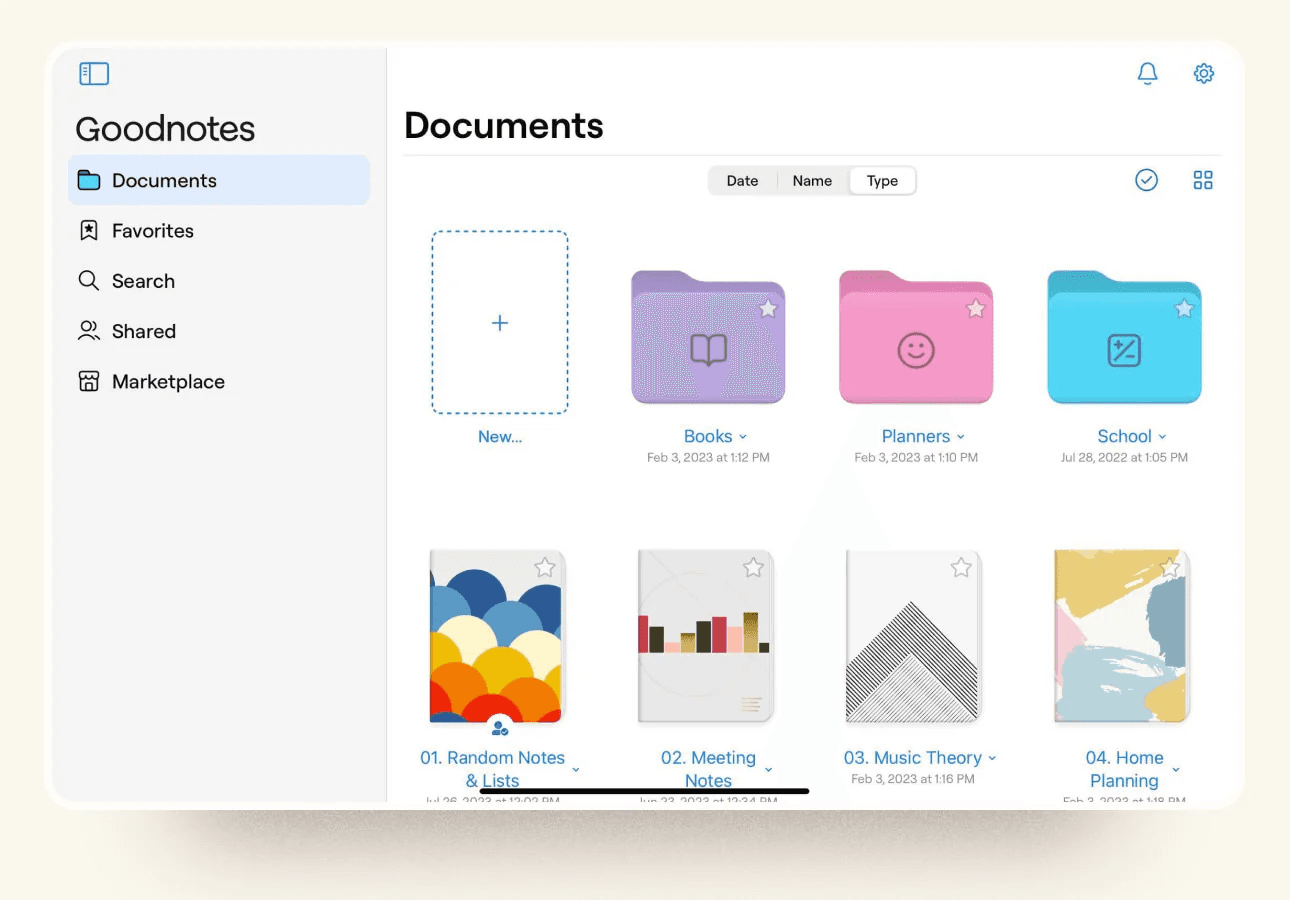
Overall, GoodNotes is a powerful tool for students, professionals, and anyone who wants to take and organize notes digitally.
GoodNotes is a note-taking app that offers several helpful features to make your digital note-taking experience better. Here are some key features:
Handwriting Recognition
GoodNotes can read your handwriting and turn it into typed text. This means you can search your handwritten notes just like you would with typed notes, making it easier to find what you need.
PDF Annotation
You can import PDF files into GoodNotes and write directly on them. This is useful for highlighting important parts, adding notes, or signing documents.
Organization Tools
GoodNotes helps you keep your notes organized by allowing you to create different notebooks and folders. You can also use the lasso tool to select, resize, and move your notes around, making it easy to keep everything neat and tidy.
Shape Tool
If you need to draw shapes like circles, squares, or triangles, GoodNotes has a shape tool that helps you draw perfect shapes easily.
Highlighter
The highlighter tool lets you emphasize important information in your notes by adding translucent color over the text, just like using a real highlighter.
Eraser
Made a mistake? The eraser tool allows you to erase any unwanted marks or notes quickly.
These features make GoodNotes a powerful tool for taking and organizing your digital notes effectively.
Platforms supported
iPhone and iPad: Works on iOS 16.4 or later.
Mac: Needs macOS 13.3 or later.
Android Tablets: Available for tablets with at least an 8-inch screen and 3GB of RAM.
Windows Devices: Can be downloaded from the Microsoft Store.
Web Browsers: Accessible through web browsers for easy access.
Pricing
Free Version: You can download GoodNotes for free and create up to 3 notebooks.
Paid Options:
Annual Subscription: For $9.99 per year, you get unlimited notebooks and access to all features.
One-Time Purchase: Pay $29.99 once to unlock all features forever.
Overview of Bear
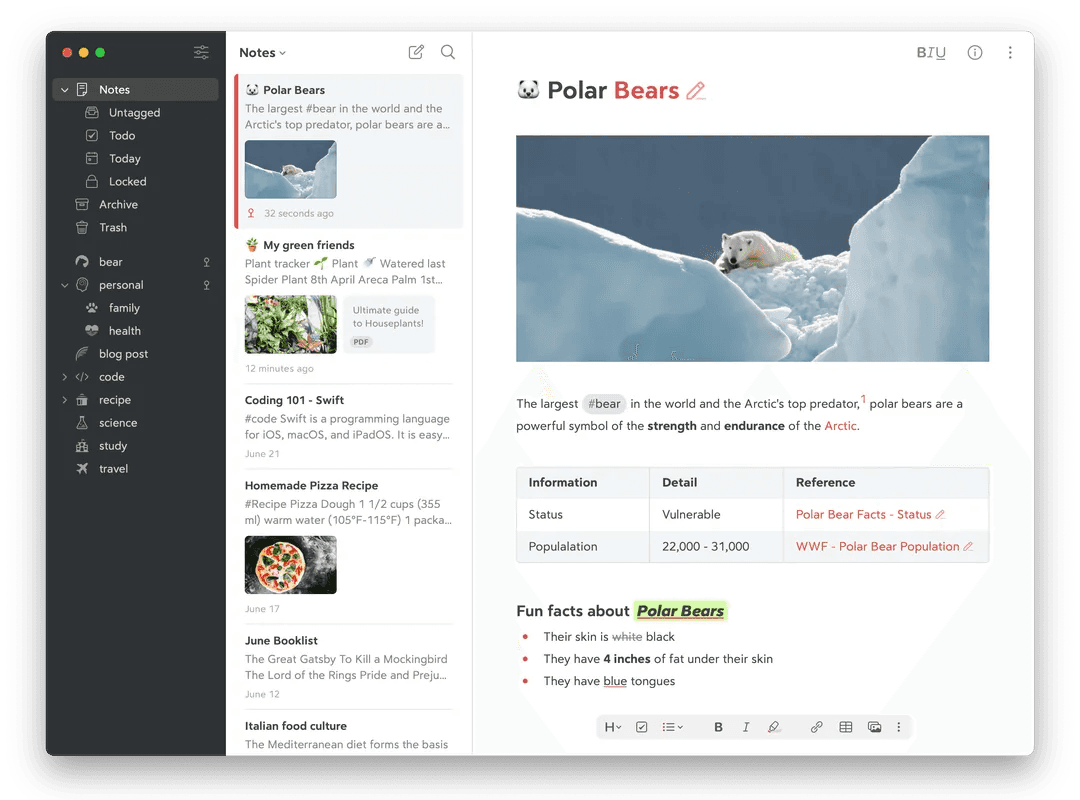
Bear is a note-taking app designed for Apple devices like iPhones, iPads, and Macs. It helps you write, organize, and keep track of your ideas and tasks.
Key Features of Bear:
Markdown Support: Bear uses a system called Markdown, which lets you format your notes easily. This means you can add headings, bullet points, and other styles to make your notes look neat and organized.
Tagging System: Instead of using folders, Bear lets you add tags to your notes. You can create tags like #school or #homework to group related notes together. This makes it simple to find and organize your notes.
Document Scanning: Bear allows you to scan documents and add them to your notes. You can also search for text within these scanned documents, making it easy to find information.
Sketching: You can draw and sketch ideas directly in your notes, which is great for visual learners and creative projects.
Export Options: Bear lets you export your notes to different formats like PDF, HTML, and DOCX. This is useful if you need to share your notes with others or use them in other applications.
Bear is known for its clean and simple design, making it easy to use for both beginners and experienced users. It's a great tool for students, professionals, and anyone who wants to keep their notes organized and accessible.
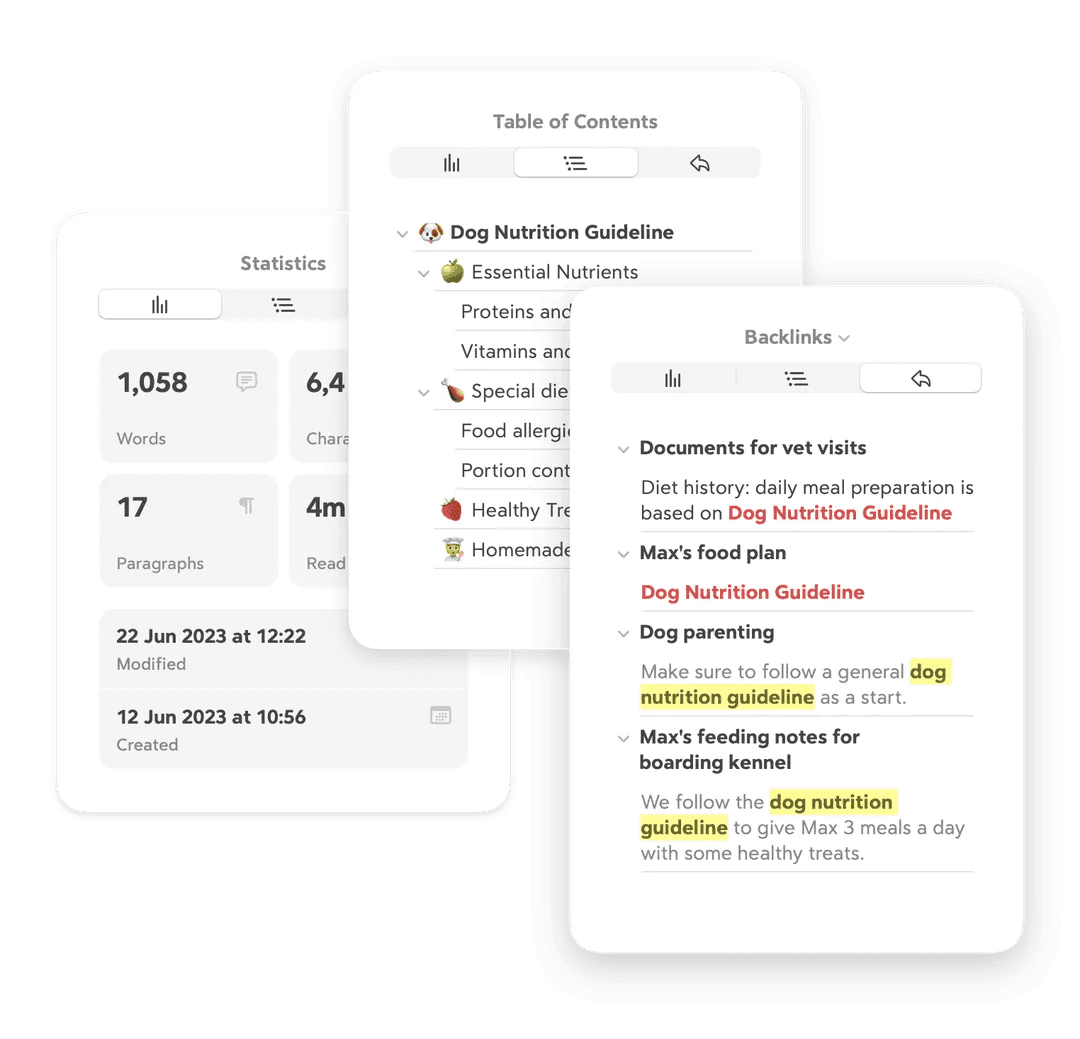
Platforms
iPhone and iPad: Compatible with iOS and iPadOS 14.5 or later.
Mac: Requires macOS 11 or later.
Apple Watch: Works with watchOS 4.0 or later.
Apple Vision: Supports visionOS 1.0 or later.
Pricing
Free Version: Bear offers a free version with basic features.
Bear Pro:
Monthly Subscription: $2.99 per month, which includes a 14-day free trial.
Annual Subscription: $29.99 per year, also with a 14-day free trial.
Feature Comparison
When choosing a note-taking app, it's important to understand how they help you create and edit notes. Let's look at GoodNotes and Bear:
GoodNotes
Handwriting: GoodNotes lets you write notes by hand using a stylus or your finger. This is great for drawing diagrams or writing in your own handwriting.
Text Editing: You can type your notes using a keyboard. GoodNotes also has a feature that turns your handwriting into typed text, making it easier to read and edit.
Multimedia Support: GoodNotes allows you to add pictures, PDFs, and other files to your notes. This helps you keep all related information together.
Bear
Markdown Formatting: Bear uses a system called Markdown, which helps you format your notes. This means you can add headings, bullet points, and other styles to make your notes look neat and organized.
Text Editing: You can type your notes using a keyboard. Bear also supports rich text formatting, allowing you to make your notes bold, italic, or underlined.
Multimedia Support: Bear lets you add images, links, and other media to your notes. This makes your notes more interactive and informative.
In summary, GoodNotes is great for handwritten notes and drawing, while Bear is excellent for typed notes with organized formatting. Choose the one that fits your needs best.
When choosing a note-taking app, it's important to understand how they help you organize and manage your notes. Let's compare GoodNotes and Bear:
GoodNotes
Notebooks and Folders: GoodNotes lets you create notebooks and organize them into folders. This helps you keep related notes together, like having a folder for school subjects.
Search Functionality: GoodNotes has a powerful search feature that lets you find words in your handwritten notes and typed text. This makes it easy to locate information quickly.
Bear
Tagging System: Bear uses tags to organize notes. You can add tags like #school or #homework to your notes, making it easy to find related notes later.
Nested Tags: Bear allows you to create nested tags, which means you can have tags within tags. For example, #school can have sub-tags like #math or #science, helping you organize notes in a detailed way.
Search Functionality: Bear has a strong search feature that lets you find notes by tags, titles, or content. This helps you quickly locate the information you need.
In summary, GoodNotes uses notebooks and folders to organize notes, while Bear uses tags and nested tags. Both apps have strong search features to help you find your notes easily. Choose the one that fits your way of organizing best.
When choosing a note-taking app, it's important to know how they help you keep your notes safe and accessible. Let's compare GoodNotes and Bear:
GoodNotes
iCloud Sync: GoodNotes uses iCloud to sync your notes across all your Apple devices. This means you can start a note on your iPad and finish it on your iPhone. To make sure iCloud sync is working, go to your device's Settings, tap your Apple ID at the top, then tap iCloud, and check if GoodNotes is listed and turned on.
Auto Backup: GoodNotes can automatically back up your notes to cloud services like Google Drive, Dropbox, or OneDrive. This adds an extra layer of safety for your notes. To set this up, open GoodNotes, tap the gear icon for Settings, select "Automatic Backup," and choose your preferred cloud service.
Bear
iCloud Sync: Bear also uses iCloud to sync your notes across all your Apple devices. This allows you to access and edit your notes from any device signed in with the same Apple ID. To ensure iCloud sync is enabled, go to your device's Settings, tap your Apple ID, then tap iCloud, and make sure Bear is turned on.
Export Options: Bear lets you export your notes in different formats, such as PDF, HTML, or plain text. This is useful if you want to share your notes or keep a copy outside the app. To export a note, open it, tap the share icon, and choose your preferred export option.
In summary, both GoodNotes and Bear use iCloud to sync your notes across Apple devices. GoodNotes offers automatic backups to additional cloud services for extra safety, while Bear provides various export options to share or save your notes in different formats. Choose the app that best fits your needs for keeping your notes safe and accessible.
When choosing a note-taking app, it's important to know which devices you can use them on. Let's compare GoodNotes and Bear:
GoodNotes
iOS and iPadOS: GoodNotes works on iPhones and iPads. You can download it from the App Store.
macOS: GoodNotes is available for Mac computers. You can get it from the Mac App Store.
Android: GoodNotes is now available for Android devices. You can download it from the Google Play Store.
Windows: GoodNotes is also available for Windows computers. You can get it from the Microsoft Store.
Bear
iOS and iPadOS: Bear works on iPhones and iPads. You can download it from the App Store.
macOS: Bear is available for Mac computers. You can get it from the Mac App Store.
Android and Windows: Bear is not available for Android or Windows devices. The developers are working on a web version, but there are no specific plans for Android or Windows versions yet.
In summary, GoodNotes is available on iOS, iPadOS, macOS, Android, and Windows devices, while Bear is available only on iOS, iPadOS, and macOS. Choose the app that works best with the devices you use.
When choosing a note-taking app, it's important to consider how easy and enjoyable it is to use. Let's compare GoodNotes and Bear:
GoodNotes
Design: GoodNotes has a clean and simple design that makes it easy to write and organize your notes. It looks like a real notebook, which many users find helpful.
User-Friendliness: GoodNotes is easy to use, especially for writing by hand. You can write, draw, and highlight just like you would on paper. It also lets you import PDFs and templates, so you can customize your notes the way you like.
Customization Options: GoodNotes offers some customization, like choosing different pen colors and thicknesses. You can also import PDFs and templates to make your notes look the way you want.
Bear
Design: Bear has a clean and simple design that makes it easy to write and organize your notes. It looks like a real notebook, which many users find helpful.
User-Friendliness: Bear is easy to use, especially for writing by hand. You can write, draw, and highlight just like you would on paper. It also lets you import PDFs and templates, so you can customize your notes the way you like.
Customization Options: Bear offers some customization, like choosing different pen colors and thicknesses. You can also import PDFs and templates to make your notes look the way you want.
In summary, both GoodNotes and Bear have clean and simple designs that make them easy to use. They both let you write, draw, and highlight, and offer some customization to make your notes look the way you want. Choose the app that best fits your needs and preferences.
User Reviews and Feedback
When choosing a note-taking app, it's helpful to know what other users think. Here's what people are saying about GoodNotes:
Positive Feedback
User-Friendly Interface: Many users appreciate GoodNotes' clean and simple design, making it easy to write and organize notes.
Handwriting Recognition: The app's ability to recognize and convert handwriting into text is praised for its accuracy and usefulness.
Organizational Features: Users like the option to create notebooks and folders, helping them keep their notes well-organized.
Constructive Criticism
Pricing: Some users feel that the app's price is higher than expected, especially when compared to other note-taking apps.
iCloud Storage: A few users have mentioned that the app's reliance on iCloud for storage can be limiting, especially if they don't have a large iCloud plan.
Feature Limitations: Some users have reported issues with certain features, like hyperlinks in PDFs not staying active after importing into GoodNotes.
Overall Impression
Overall, GoodNotes is well-received for its user-friendly design and powerful features. However, some users have concerns about its pricing and storage options. It's important to consider these factors to see if GoodNotes fits your needs.
When choosing a note-taking app, it's helpful to know what other users think. Here's what people are saying about Bear:
Positive Feedback
User-Friendly Interface: Many users appreciate Bear's clean and simple design, making it easy to write and organize notes.
Markdown Support: Bear's ability to handle Markdown formatting is praised for its flexibility and ease of use.
Tagging System: The app's tagging system helps users organize their notes effectively.
Constructive Criticism
Limited Platforms: Some users wish Bear was available on more devices, like Android or Windows.
Feature Limitations: A few users have mentioned that Bear doesn't have as many features as some other note-taking apps.
Overall Impression
Overall, Bear is well-received for its user-friendly design and powerful features. However, some users have concerns about its platform availability and feature set. It's important to consider these factors to see if Bear fits your needs.
Pros and Cons
GoodNotes
Pros:
Handwriting Recognition: GoodNotes can turn your handwritten notes into typed text, making it easy to search and edit them.
Organizational Tools: You can create notebooks and folders to keep your notes organized.
Customizable Interface: The app allows you to personalize your workspace to suit your style.
Cons:
Pricing: Some users feel that the app's price is higher than expected, especially when compared to other note-taking apps.
Platform Availability: GoodNotes is primarily available on Apple devices, which may not be ideal for users with other types of devices.
Learning Curve: Some users find the app's many features a bit overwhelming at first.
Bear
Pros:
Markdown Support: Bear allows you to format your notes using Markdown, making it easy to create lists, headings, and more.
User-Friendly Design: The app has a clean and simple design, which helps you focus on your writing without distractions.
Customization Options: Bear offers various themes and app icons, allowing you to personalize the app to your liking.
Cons:
Limited to Apple Devices: Bear is only available on iOS and macOS devices, so you can't use it on Android or Windows devices.
Basic Features: Some users feel that Bear might be too simple for their needs, lacking advanced features found in other note-taking apps.
No Folder System: Instead of folders, Bear uses tags to organize notes, which might not suit everyone's organizational preferences.
Ideal Use Cases
GoodNotes is a versatile note-taking app that excels in several areas:
Handwritten Notes: GoodNotes is great for writing by hand, making it ideal for students and professionals who prefer jotting down ideas or drawing diagrams. The app can even turn your handwriting into typed text, which is helpful for organizing and searching your notes.
Academic Use: Many students use GoodNotes to take notes during classes, annotate PDFs, and study for exams. The app's ability to import and annotate lecture slides or textbooks makes it a valuable tool for academic purposes.
Professional Use: Professionals use GoodNotes to organize meetings, track to-do lists, and annotate documents. Its organizational features, like notebooks and folders, help keep work-related notes structured and easy to access.
In summary, GoodNotes is a powerful app for anyone who needs to take notes, whether by hand or digitally, and is especially useful for students and professionals.
Bear is a note-taking app that is especially useful for:
Markdown Notes: Bear uses Markdown, a simple way to format text. This makes it easy to create lists, headings, and links without complicated menus. If you know Markdown, writing in Bear feels quick and efficient.
Writers: Writers can benefit from Bear's clean and simple design, which helps them focus on their writing without distractions. The app also allows for easy organization of notes and projects using tags, making it easier to manage different writing tasks.
Coders: Bear supports syntax highlighting, which means it can color-code code snippets to make them easier to read and understand. This feature is helpful for coders who want to keep track of code ideas or snippets within their notes.
In summary, Bear is a versatile app that caters to various needs, making it a valuable tool for anyone who wants to take organized and well-formatted notes.
Conclusion
GoodNotes and Bear are both popular note-taking apps, each with its own strengths. Here's a simple comparison to help you understand their key differences:
GoodNotes
Handwritten Notes: GoodNotes is excellent for writing by hand, making it ideal for students and professionals who prefer jotting down ideas or drawing diagrams. The app can even turn your handwriting into typed text, which is helpful for organizing and searching your notes.
Organizational Tools: You can create notebooks and folders to keep your notes organized. This helps in managing different subjects or projects effectively.
Platform Availability: GoodNotes is primarily available on Apple devices, including iOS, iPadOS, and macOS. This means you can use it on iPhones, iPads, and Mac computers.
Best For: If you enjoy writing by hand, drawing diagrams, or annotating PDFs, GoodNotes is a great choice. It's especially useful for students and professionals who prefer handwritten notes.
Features: GoodNotes lets you create notebooks and folders to keep your notes organized. It also has tools to help you write and draw neatly.
Devices: GoodNotes works on Apple devices like iPhones, iPads, and Macs.
Bear
Markdown Support: Bear uses Markdown, a simple way to format text. This makes it easy to create lists, headings, and links without complicated menus. If you know Markdown, writing in Bear feels quick and efficient.
User-Friendly Design: The app has a clean and simple design, which helps you focus on your writing without distractions. Bear also allows for easy organization of notes and projects using tags, making it easier to manage different writing tasks.
Platform Availability: Bear is also available on Apple devices, including iOS, iPadOS, and macOS. This means you can use it on iPhones, iPads, and Mac computers.
Best For: If you like typing your notes and want a clean, simple design, Bear might be better for you. It's also great if you use Markdown, a way to format text easily.
Features: Bear offers a distraction-free writing space and lets you organize notes using tags. It also supports Markdown formatting, which is helpful for writers and coders.
Devices: Bear is available on Apple devices like iPhones, iPads, and Macs.
Key Differences
Note-Taking Style: GoodNotes is best for handwritten notes and drawing, while Bear is ideal for text-based notes using Markdown.
Organization: GoodNotes uses notebooks and folders, whereas Bear uses tags to organize notes.
Platform Availability: Both apps are available on Apple devices, but GoodNotes is primarily designed for handwritten notes, while Bear focuses on text-based notes with Markdown support.
In summary, if you prefer writing by hand and need to draw diagrams, GoodNotes might be the better choice. If you like using Markdown to format your text and prefer a clean, distraction-free design, Bear could be more suitable.
Think About Your Needs
Writing Style: Do you prefer writing by hand or typing?
Organization: Do you like using folders or tags to keep your notes organized?
Device Compatibility: Do you use Apple devices, or do you need an app that works on different types of devices?
By considering these questions, you can choose the app that fits your note-taking style and helps you stay organized.
Press contact
Timon Harz
oneboardhq@outlook.com
Other posts
Company
About
Blog
Careers
Press
Legal
Privacy
Terms
Security