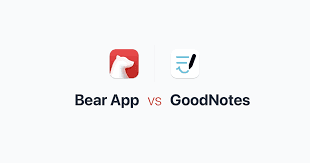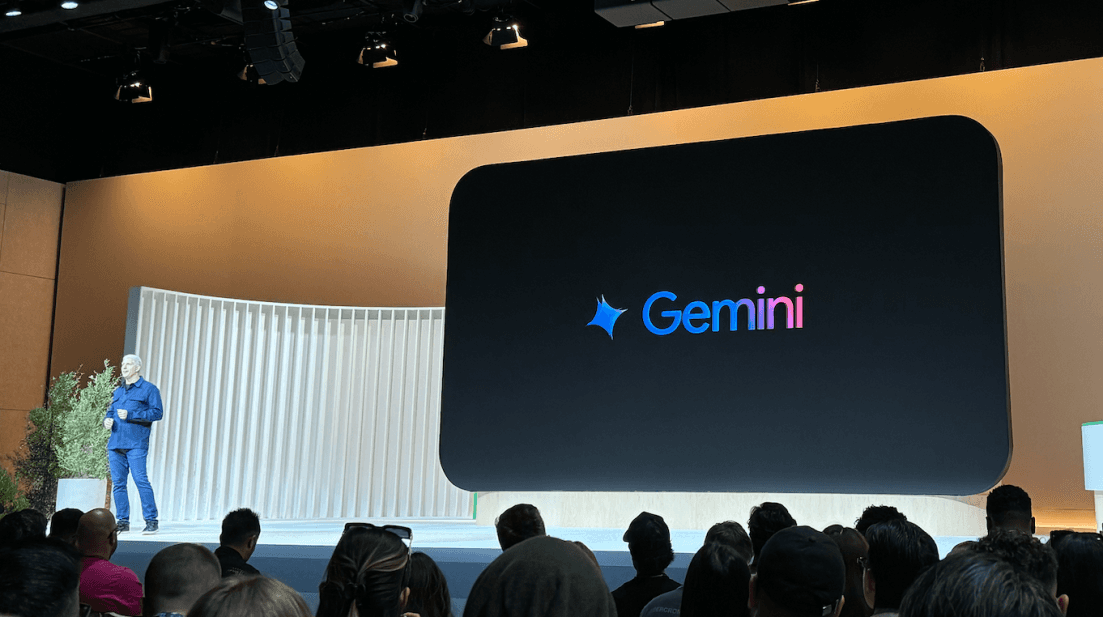Timon Harz
January 1, 2025
AI in 2025: The Apps Transforming Productivity and Creativity
AI apps have evolved into indispensable tools, redefining how we work and play. Dive into the top innovations transforming digital experiences in 2025.

The evolution of artificial intelligence (AI) has been nothing short of revolutionary. Over the past few years, AI has seamlessly integrated into a wide array of industries, transforming how we work, create, and live. In 2025, AI apps are at the forefront of this transformation, unlocking new possibilities and reshaping digital experiences in ways we could only dream of just a decade ago.
From enhancing productivity with intelligent task management to fueling creativity with AI-powered tools, these apps have become indispensable in our daily lives. As AI continues to advance, its influence on everything from personal efficiency to entertainment is undeniable. In this article, we’ll explore how AI apps are not only changing the way we interact with technology, but also the way we approach tasks, solve problems, and even engage with our passions. Whether you’re a student, a professional, or a creative, AI apps are revolutionizing the way you work and play—making 2025 the year of AI’s full potential.
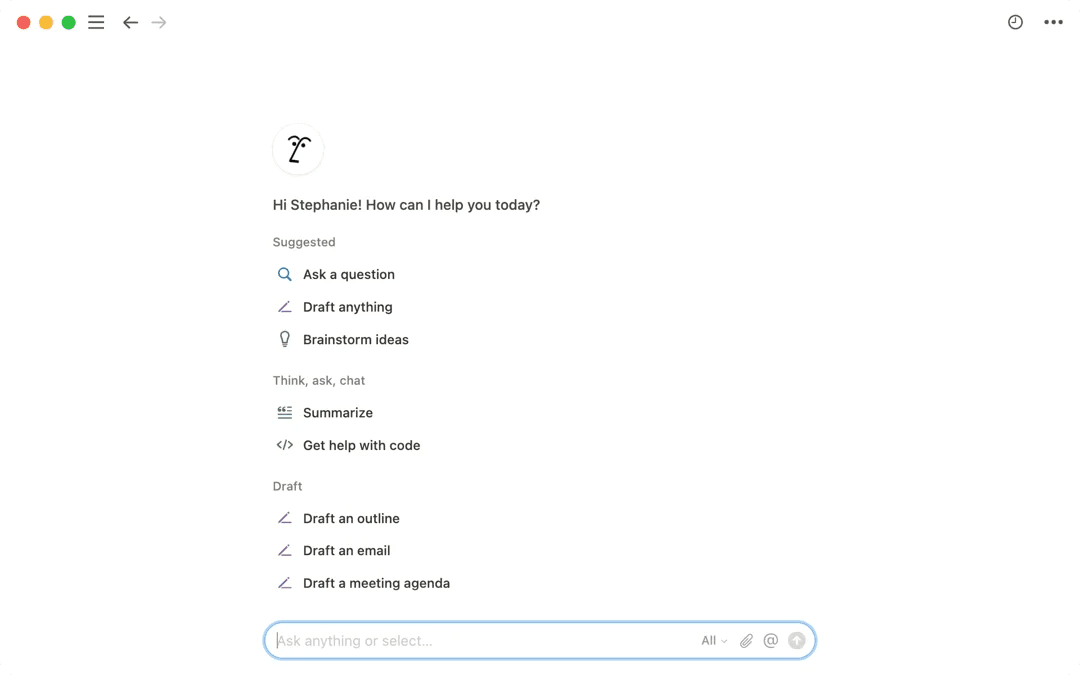
Notion AI
What it does: Notion AI is a productivity powerhouse, helping users with writing, note-taking, and task management. Its AI tools assist in summarizing text, brainstorming ideas, and automating repetitive tasks, making it an indispensable tool for both individuals and teams.
Why it's great: Notion’s integration of AI features into its versatile workspace makes it easy for users to organize their thoughts and streamline workflows with minimal effort.
Notion AI has revolutionized the way individuals and teams approach productivity. In 2025, it continues to stand out as an all-in-one workspace tool that leverages AI to boost efficiency. Key features include automatic content generation, idea brainstorming, and task automation. Users can ask Notion AI to help generate outlines for reports, suggest ideas for new content, or even fine-tune text based on specific style guidelines.
One of the standout capabilities of Notion AI is its deep integration with external knowledge bases, which allows it to streamline workflows by pulling relevant data from multiple sources. For example, project managers can seamlessly draft reports or generate task summaries by simply querying the system. Whether you’re a student organizing research or a team leader overseeing projects, Notion AI’s ability to handle everything from scheduling to content creation helps users stay organized and ahead of deadlines.
For creative professionals, Notion AI offers a personalized touch—building custom workflows and templates that adapt to various needs, from design projects to research documentation. The integration of these powerful tools makes Notion AI a must-have for anyone looking to increase their output and reduce manual workload.
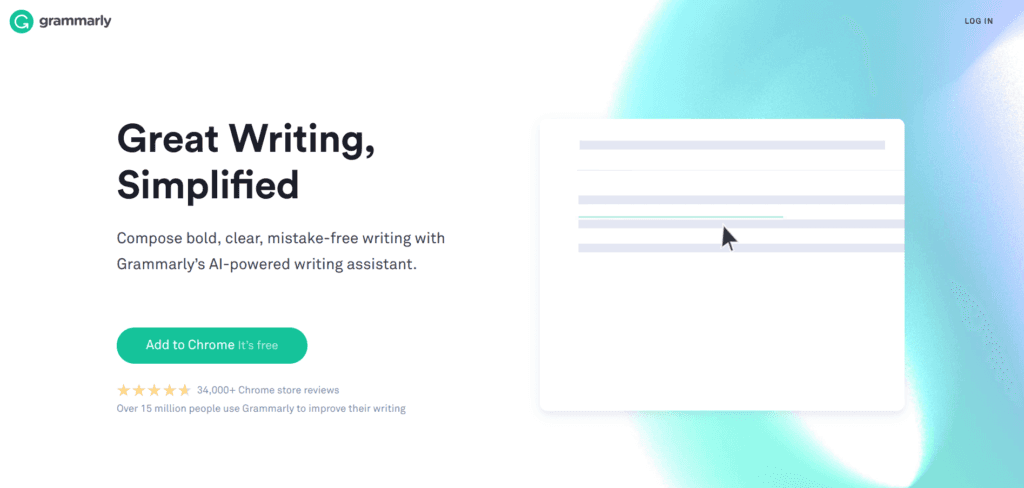
Grammarly AI
What it does: Grammarly uses AI to improve writing by offering real-time grammar and style suggestions. It also provides tone detection, plagiarism checks, and clarity improvements.
Why it's great: Whether you're writing an email or a thesis, Grammarly ensures your writing is polished and professional. Its AI-driven feedback helps writers refine their skills over time.
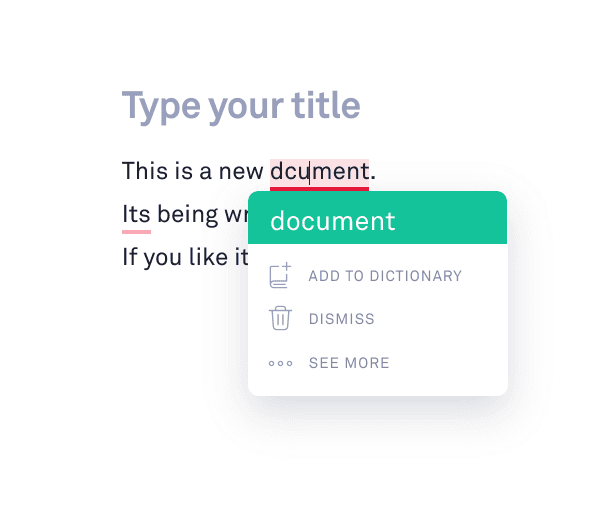
Grammarly AI remains the go-to solution for improving writing quality in 2025. Known for its real-time grammar and spelling checks, Grammarly has evolved into a full-fledged writing assistant, offering style suggestions, tone adjustments, and even AI-powered content rewriting. Whether you're drafting an email or preparing a professional report, Grammarly helps ensure clarity and conciseness.
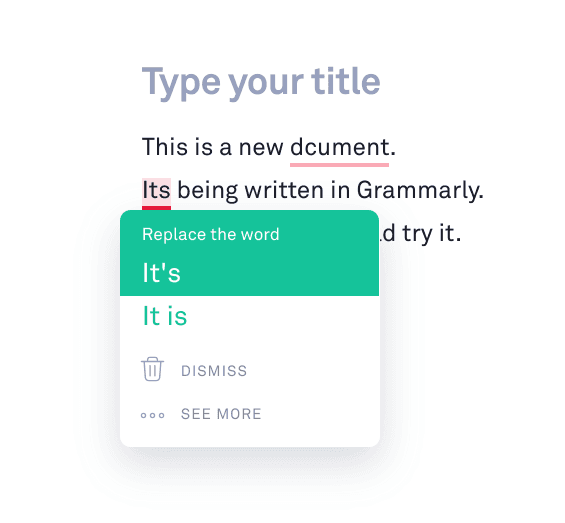
Its integration with various platforms, including word processors and email clients, makes it versatile for both individual and team use. Grammarly also tailors its recommendations based on your writing style, helping you sound professional while keeping your voice intact. With its ability to enhance writing across different formats, Grammarly AI is an indispensable tool for anyone needing to write clear, effective, and engaging content.
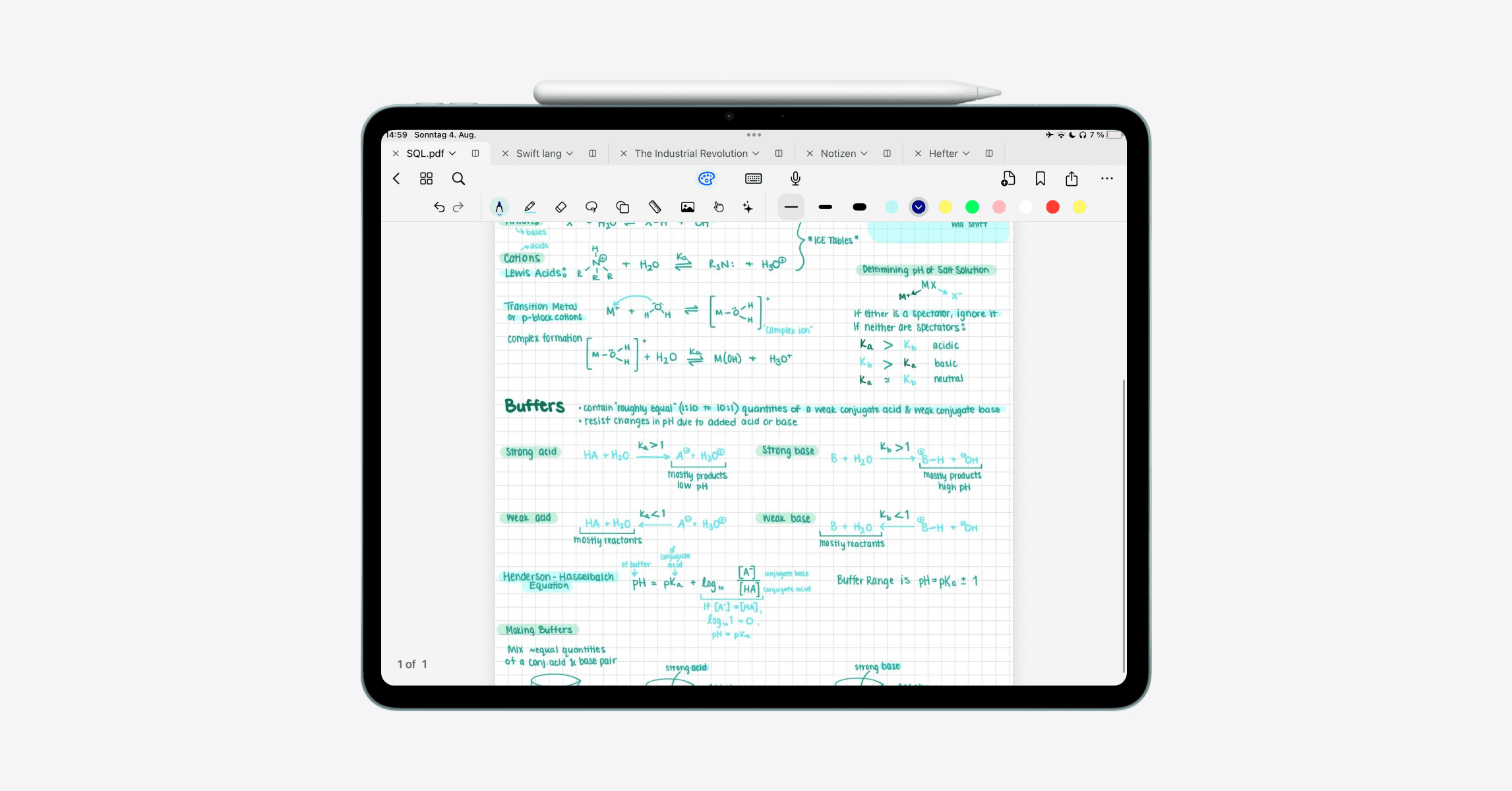
Oneboard
What it does: Oneboard is an AI-powered note-taking app designed to help students and professionals organize their thoughts more effectively. The app uses AI to convert handwritten notes into text, summarize content, and suggest insights based on your notes.
Why it's great: With Oneboard, users can capture and organize their ideas effortlessly, making it ideal for students and professionals who rely on efficient note-taking. The AI helps streamline the learning and creative process, offering features like handwriting recognition and smart summaries.
Oneboard, your go-to note-taking app for 2025, integrates AI to streamline your note-taking experience. Whether you're jotting down class notes, brainstorming project ideas, or annotating documents, Oneboard’s AI tools offer powerful assistance in organizing and summarizing information. It helps you capture insights quickly and efficiently by analyzing your input and generating summaries or follow-up questions for further exploration.
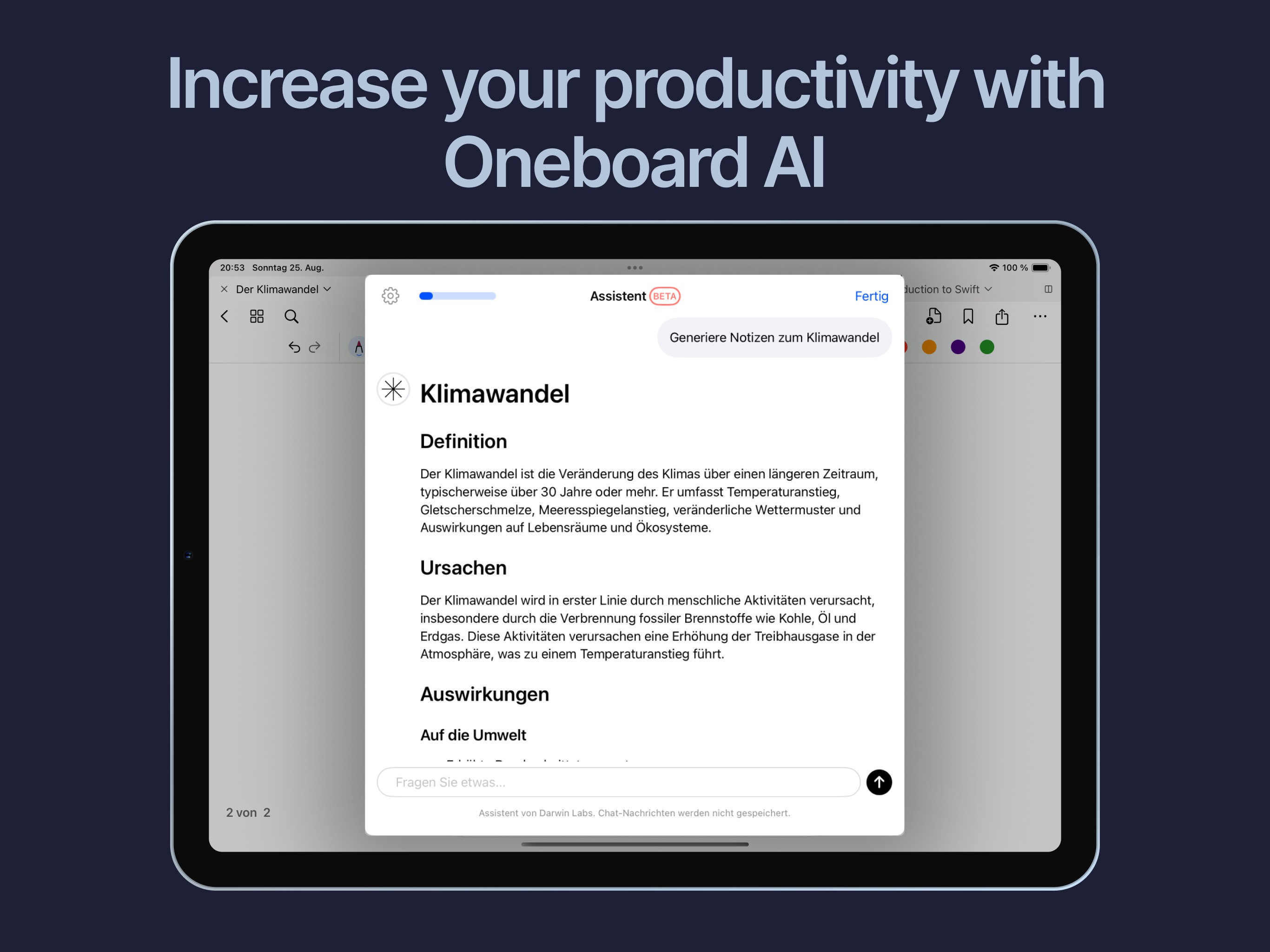
A standout feature of Oneboard is its ability to understand context and categorize information into topics or tags, making your notes easy to organize and retrieve later. Additionally, the AI-backed handwriting recognition enhances your notes by converting handwritten text into searchable digital formats, allowing students and professionals alike to access and organize their content without hassle.
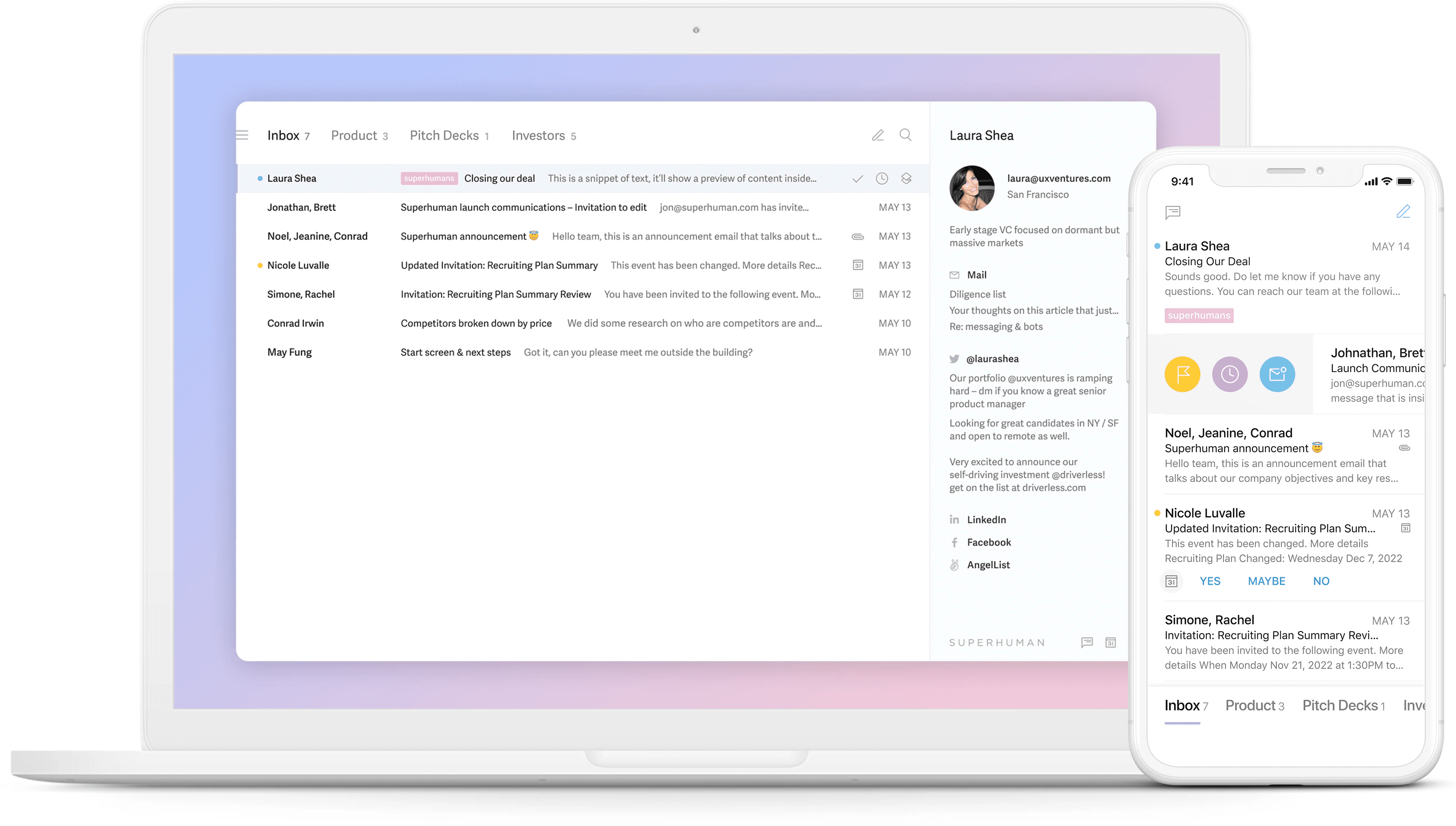
Superhuman – AI Assistant for Email Productivity
Superhuman is an email app designed to maximize productivity with the help of AI. It's tailored for users who want to take control of their inboxes with speed and efficiency. With powerful features like advanced search, email prioritization, and automatic triage, Superhuman streamlines your email workflow. But what sets it apart is its AI-powered assistant that can draft emails from brief prompts, correct typos, and improve clarity. This allows you to write emails quickly and with confidence.
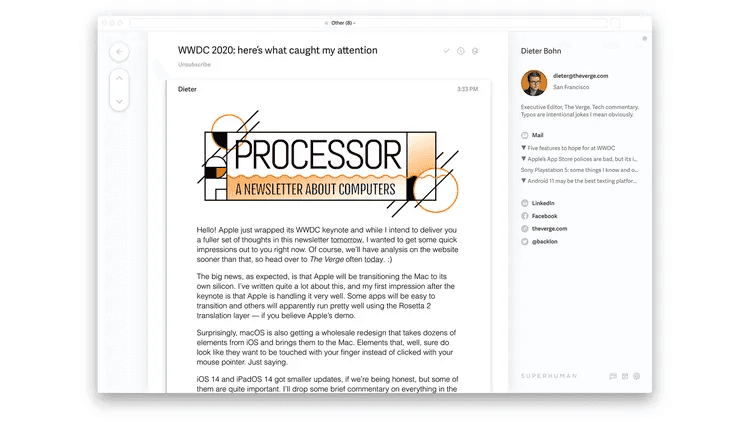
Pros
Unmatched Speed: Superhuman’s interface is optimized for speed. Emails load instantly, and actions feel seamless, leading to a significant boost in email productivity.
Distraction-Free Environment: Superhuman’s clean design and intelligent filtering features help you prioritize essential emails, minimizing the time spent on unnecessary distractions.
Robust Command Structure: With Superhuman’s extensive keyboard shortcuts and intuitive commands, you gain precise control over your inbox for a more efficient workflow.
Cons
Premium Pricing: Superhuman’s focus on speed and power comes with a monthly subscription, making it a financial consideration compared to free email services.
Adjustment Period: Superhuman’s unique workflow necessitates an adjustment period to fully master its shortcuts and features.
External Tool Compatibility: Superhuman integrates seamlessly with Gmail and Outlook. Consider the potential limitations if you heavily rely on a different email provider or require niche integrations.
Additionally, Superhuman offers integration with tools like Grammarly to ensure your emails are clear and error-free. It’s perfect for professionals who spend a significant amount of time managing emails but want to spend less time composing and more time focusing on essential tasks.

Zapier – Workflow Automation for Businesses
Zapier is a renowned tool that automates tasks between various apps, eliminating repetitive manual work. With over 3,000 integrations, you can connect apps such as Gmail, Slack, and Trello, creating seamless workflows that automate everything from email marketing to customer support. Zapier's standout feature is its ability to create multi-step workflows, known as "Zaps," which chain actions from different apps, saving businesses countless hours.
Zapier offers a free level of service, albeit with some limitations. With this account, you can perform up to 100 tasks per month, but you can only have five Zaps active at any given time. To clarify, a task is a completed action within a Zap. For the full breakdown of how tasks are counted, visit Zapier's dedicated support page. The free tier does not support Premium Apps or multistep Zaps and Zaps only run every 15 minutes. You also cannot use the Autoreplay or Paths features. Businesses may find Zapier's free account limited, but it's beefy enough to give consumers a taste of how it works. This free version includes a 14-day trial of premium features.
Premium Apps are nothing more than apps that Zapier has decided to keep behind its paywall. They include Amazon S3, Evernote Business, GoToWebinar, MySQL, PayPal, QuickBase, QuickBooks, Salesforce, SQL Server, Zendesk, and many others.
Autoreplay is a failsafe measure that's triggered if a task is supposed to run, but doesn't. Failures happen from time to time for a variety of reasons, such as when a third-party API is temporarily unavailable. Autoreplay means Zapier automatically retries the task in case of this kind of failure. Interestingly, Zapier staggers each rerun of the Zap over a 10-hour period, increasing the time interval between each attempt. For free accounts, Zapier sends you an email notification when a Zap fails and you need to rerun it manually. Paths is a new feature that lets you define conditional logic between steps in a Zap. I discuss the specifics in more details later.
The Starter account, which costs $20 per month, includes Premium Apps, but not the Autoreplay or Paths features. You get 1,000 tasks per month and 20 Zaps, which run every 15 minutes, the same as with the free account. Professional accounts are $50 per month and include Premium Apps, Autoreplay Tasks, Paths, and support for 3,000 tasks per month across 50 Zaps. Zaps run every five minutes for this tier of service.
Zapier also offers a Professional Plus account, for $125 per month. Professional Plus includes everything in the Professional account, plus support for 10,000 tasks per month across 125 Zaps. Zaps still run every five minutes. The top-of-the-line account plan, Teams, allows 50,000 tasks to run per month across an unlimited number of Zaps. If you go over the tasks limit, Zapier charges you based on your usage. In addition to all the features of the Professional accounts, this plan lets you share Zaps and Connections across your team. You can also group all account charges into a single invoice. For comparison, IFTTT is free as of this writing.
For businesses that use several tools daily, Zapier provides a simple and intuitive solution for streamlining processes. Whether you need to automate lead generation or manage project updates, Zapier ensures that your apps work together in harmony, freeing up your time for more strategic work.
PhantomBuster – Social Media Automation
PhantomBuster is a powerful tool for businesses and marketers looking to automate social media activities and web scraping. It allows users to extract data, interact with platforms like LinkedIn, Instagram, or Twitter, and automate repetitive tasks, such as sending connection requests or liking posts. PhantomBuster shines in lead generation and market analysis, enabling users to build extensive contact databases or gather competitive insights with minimal manual effort.
Its standout feature is the ability to chain automation actions. For instance, you can automatically scrape social profiles, identify potential leads, and send personalized outreach messages—all without leaving the dashboard. In 2025, with an increasing need for scalable social media strategies, PhantomBuster is a must-have for digital marketers and entrepreneurs.
Lumen5 – AI Video Creation for Social Media
Lumen5 simplifies video content creation by turning blog posts, articles, or even plain text into engaging videos with AI. This is especially valuable for individuals and businesses that want to leverage video marketing but lack the resources for professional production. With a drag-and-drop interface and AI-assisted features, users can create dynamic, branded videos tailored for platforms like YouTube, Instagram, or LinkedIn.
Its AI automatically picks the most relevant parts of your content, matches them with stock videos or animations, and adds captions. This allows businesses to convert written material into visual stories in minutes, significantly increasing audience engagement. Lumen5 is particularly beneficial for small businesses, educators, and content creators in 2025 who aim to stay competitive in the visual-first digital space.
Perplexity AI – Research and Knowledge Assistant
Perplexity AI excels as an advanced research assistant, designed to answer complex questions with cited sources. Leveraging a wide range of knowledge domains, it synthesizes information into concise and reliable responses, making it ideal for students, researchers, and professionals. In 2025, Perplexity's improvements include deeper integrations with academic databases and tools for summarizing peer-reviewed research.
Perplexity AI stands out for its ability to provide users with not only answers but also the reasoning behind them, backed by references. It’s particularly helpful for those who need accurate, source-based responses in education, law, or technical fields.
Claude AI – Intuitive AI for Collaborative Work
Claude AI, developed by Anthropic, is a conversational assistant known for its safety-first approach and collaborative features. Its strengths lie in simplifying workflows by generating summaries, drafting documents, and managing schedules, making it a preferred choice for professionals and teams. In 2025, Claude's latest update introduced improved language capabilities and integrations with workplace tools like Slack and Google Workspace.
What sets Claude apart is its ability to maintain long conversations, making it great for brainstorming and project planning. Its focus on ethical AI ensures secure and reliable interactions, positioning it as a trustworthy assistant in both personal and enterprise environments.
ChatGPT Plus – Advanced AI Assistance for Productivity
ChatGPT Plus, from OpenAI, is a subscription version of the popular conversational AI model, optimized for users who need faster response times and advanced capabilities. Built on the GPT-4 architecture, it’s a versatile assistant for a range of tasks, from drafting emails and writing essays to coding and brainstorming complex ideas. In 2025, ChatGPT Plus includes features such as enhanced contextual memory and real-time web browsing, making it an even more robust tool.
Many professionals rely on ChatGPT Plus for content creation, programming assistance, and summarizing lengthy materials. Its accessibility and flexibility make it suitable for individuals and businesses alike. With its ability to integrate seamlessly into workflows, ChatGPT Plus has become an essential tool for boosting productivity and creativity.
Press contact
Timon Harz
oneboardhq@outlook.com
Other posts
Company
About
Blog
Careers
Press
Legal
Privacy
Terms
Security